Ever wished you could use Photoshop without being a pro in graphic design? Canva AI’s Magic Studio might just be your knight in shining armor!
It’s like Photoshop but easier, and packed with the latest AI capabilities. Let’s dive into why Canva AI is the tool you’ve been waiting for.
All-in-One Creative Powerhouse
Simplify Your Workflow
Say goodbye to juggling multiple platforms. Canva AI’s Magic Studio brings all your design tools into one place. No more app-hopping – everything you need to create stunning visuals is right here.
From generating eye-catching images to crafting professional videos, Canva AI does it all.
Kickstart Your Creativity
Stuck on where to start? Magic Studio’s Magic Design has your back.
Describe what you want or upload your media, and watch as Canva’s AI creates professional presentations, videos, or social posts in seconds. It’s like having a design genie at your command.
Adapt and Resize Seamlessly
Adapting your designs for different platforms? Easy. With Resize & Magic Switch, you can transform documents into various formats and languages with one click.
Turn a presentation into a blog post, a sales report, or translate content for global audiences – it’s seamless.
Your Ideas, Visualized
Got an idea for an image or video? Magic Media brings it to life. Describe your vision, and Canva’s AI generates stunning visuals that fit your project perfectly.
Need images for a blog or videos for social media? Magic Media has got you covered.
Expand and Grab with Precision
Editing will be a breeze with Magic Expand and Magic Grab. Magic Expand lets you extend any image in any direction, fixing awkward framing or turning vertical shots horizontal.
Magic Grab allows you to select and separate subjects from your photos, enabling precise edits, repositioning, or resizing.
Edit and Erase with Ease
Reimagine your visuals with Magic Edit and Magic Eraser. Magic Edit lets you modify your images with a simple text prompt.
Change colors, add objects – just type it in. Magic Eraser helps you remove unwanted details, making your subjects stand out.
Clean Backgrounds and Dynamic Animations
Need a clean look? The Background Remover tool wipes out backgrounds in one click, perfect for product photos.
Magic Animate adds motion to your designs with automatic animations and transitions.
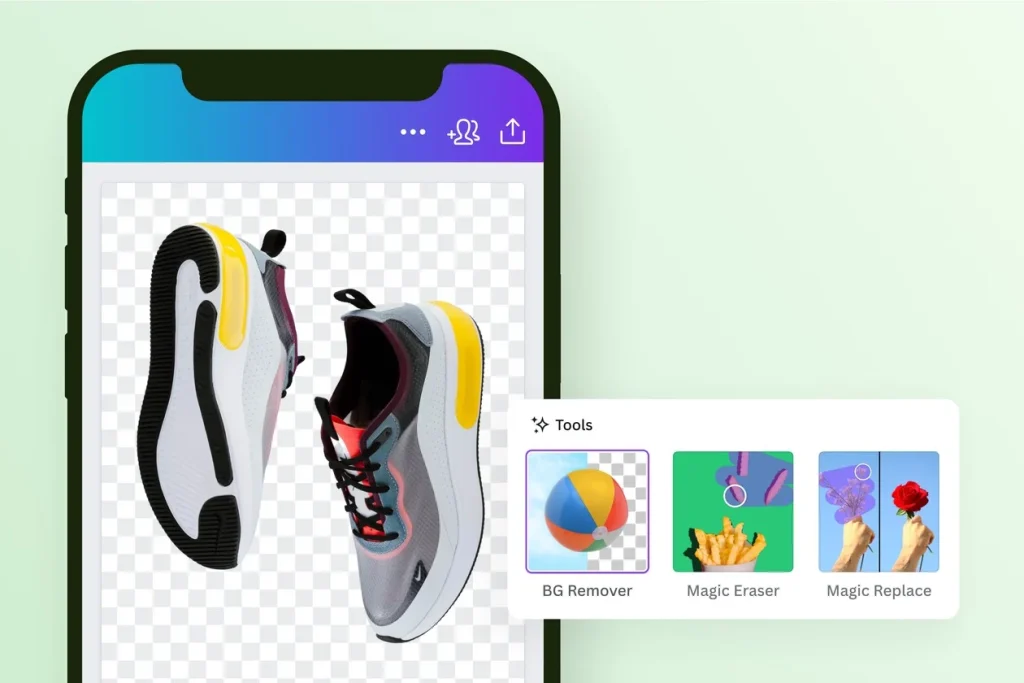
Your Personal Writing Assistant
Struggling with copy? Magic Write turns your prompts into polished drafts, rewrites sentences, and even summarizes or expands your text.
It’s your personal writing assistant, ensuring your content is always on point.
Canva AI’s Magic Studio is changing the game in digital design. Combining the ease of Canva with cutting-edge AI, it means you don’t need to be a design expert to create professional-quality visuals.
Ready to transform your creative process? Explore Canva AI’s Magic Studio to create, innovate, and elevate your designs today.


